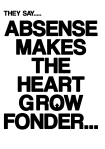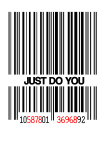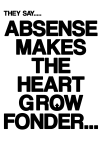After a long, stressful year, major practical project is finally coming to a close. It has been very enjoyable and I learnt new skills and technique through this process. Below are the deliverable requirements for this assignment.
Cryptic Ace Apparel Branding Guidelines
Cryptic Ace Apparel Website Link
Major Project Brief – Stefan Barretto
Website: www.crypticaceapparel.co.uk
Logo
T-Shirt Design
Hat Designs